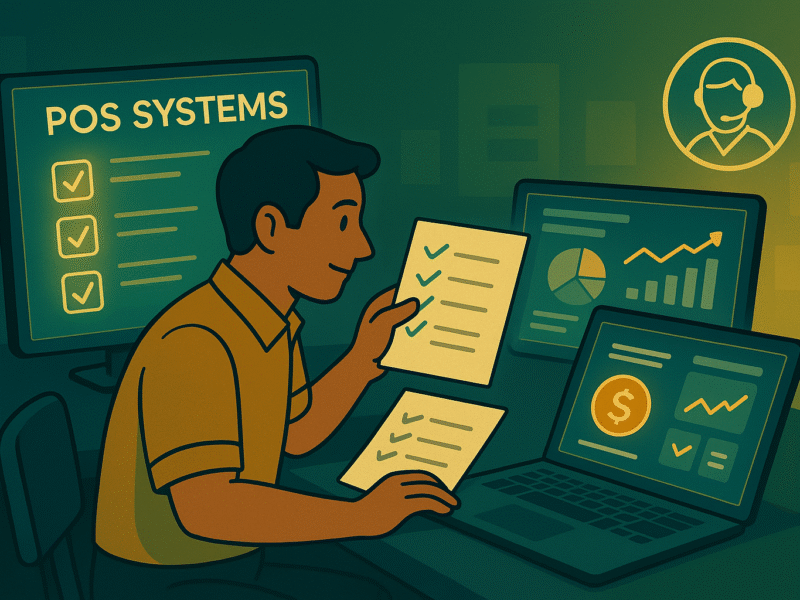Running a small business means staying on top of every transaction and expense—but doing that manually can lead to chaos. A modern POS system makes it easy to track sales and monitor spending in real time, helping you make smarter decisions and stay financially healthy.
In this post, we explore how a POS system can simplify your sales and expense tracking—and why it’s essential for small and growing businesses.
The Challenge of Manual Tracking
Many small business owners still rely on notebooks, spreadsheets, or memory to track daily sales and purchases. This leads to:
- Missing or forgotten transactions
- Inaccurate cash flow
- Delayed insights into profit and loss
- No visibility into daily expenses
With a proper POS system, all of that gets automated.
How a POS System Tracks Sales
A good POS system logs every sale the moment it happens—whether it’s in-store, online, or on mobile. You get:
- Real-time revenue data
- Breakdown by product, category, or staff member
- Daily, weekly, and monthly sales reports
- Receipt generation and invoice tracking
ManageKaro’s POS solution updates sales across all branches and syncs inventory instantly—helping you avoid overselling or stock errors.
How a POS System Tracks Expenses
Expenses are just as important to monitor as income. Whether it’s vendor payments, utility bills, staff salaries, or petty cash, your POS system should:
- Record every outgoing transaction
- Let you categorize and filter expenses
- Offer monthly expense summaries
- Show net profits after deducting costs
With ManageKaro, business owners can track expenses in a built-in Daily Book, making cash flow visibility easy.
The Power of Data for Better Decisions
When you combine sales and expense data in one platform, you can:
- Instantly see your profit margins
- Identify where to cut costs
- Plan smarter inventory restocks
- Detect cash leakage or fraud early
This kind of financial clarity is key for scaling your business.
Why ManageKaro Stands Out
ManageKaro is built for SMEs in Pakistan, offering local language support, a user-friendly interface, and features like:
- POS + Daily Book integration
- Real-time reporting across devices
- Offline support for uninterrupted operations
- Built-in payroll, inventory, and HR tools
Conclusion
A reliable POS system is more than a sales terminal—it’s your business dashboard. It tells you what’s selling, how much you’re earning, and where your money is going. For small business owners, this level of visibility can make or break success.
With platforms like ManageKaro, you get all these features and more, in a solution built specifically for your market.