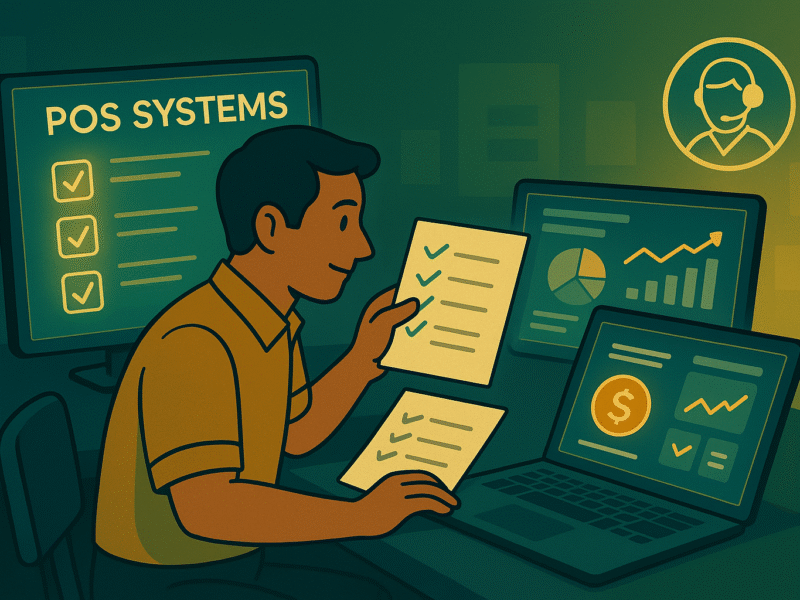For small business owners, choosing the right point of sale system is a decision that impacts daily operations, customer experience, and long-term growth. With so many options available, it’s important to know what really matters when selecting a POS system that fits your specific needs.
In this guide, we’ll help you understand what features to prioritize and how to evaluate the best POS solution for your business.
Why the Right POS System Matters
A POS system is more than just a sales terminal. It’s your inventory tracker, staff manager, and financial assistant all rolled into one. Choosing the right one ensures:
- Faster transactions
- Fewer manual errors
- Better business insights
- Easier staff training
Solutions like ManageKaro are built with SMEs in mind, offering localized tools that streamline operations for retailers, distributors, and manufacturers.
1. Understand Your Business Type and Workflow
Different businesses have different POS needs. For example:
- A retail store may need inventory sync and barcode scanning.
- A café might prioritize quick billing and table-wise orders.
- A distributor could require branch-wise stock tracking.
Make a checklist of your core workflows and choose a POS that supports them out of the box.
2. Check for Inventory and Expense Integration
A robust POS should do more than just record sales. Look for systems that:
- Automatically update inventory in real time
- Alert you when stocks run low
- Help you log daily expenses and vendor purchases
This reduces errors and saves time spent on manual bookkeeping.
3. Insist on Usability and Local Support
Your staff should be able to pick up the system quickly. Look for:
- Clean, intuitive interface
- Mobile or tablet support
- Local language and currency compatibility
- Responsive customer support
ManageKaro offers an easy-to-use design along with support tailored for businesses in Pakistan.
4. Offline Access and Multi-Platform Support
Power outages or internet issues shouldn’t stop your business. Choose a POS that:
- Works offline and syncs later
- Offers desktop and mobile versions
- Supports Windows, Android, and iOS devices
This flexibility is crucial for businesses operating across multiple locations or facing unreliable connectivity.
5. Look Into Payroll and Staff Management Features
An underrated but powerful feature is built-in HR and payroll tools. With a few clicks, you should be able to:
- Set monthly salaries
- Track payment status
- Monitor attendance and leaves
ManageKaro’s POS solution includes all these functions to reduce your dependence on extra software.
Conclusion
The right point of sale system isn’t the most expensive one—it’s the one that aligns best with how your business operates. By evaluating your needs and focusing on features like inventory sync, usability, and offline functionality, you’ll make an investment that pays off quickly.
If you want a reliable POS system built specifically for small businesses, ManageKaro delivers a full suite of features that are easy to use, affordable, and locally supported.