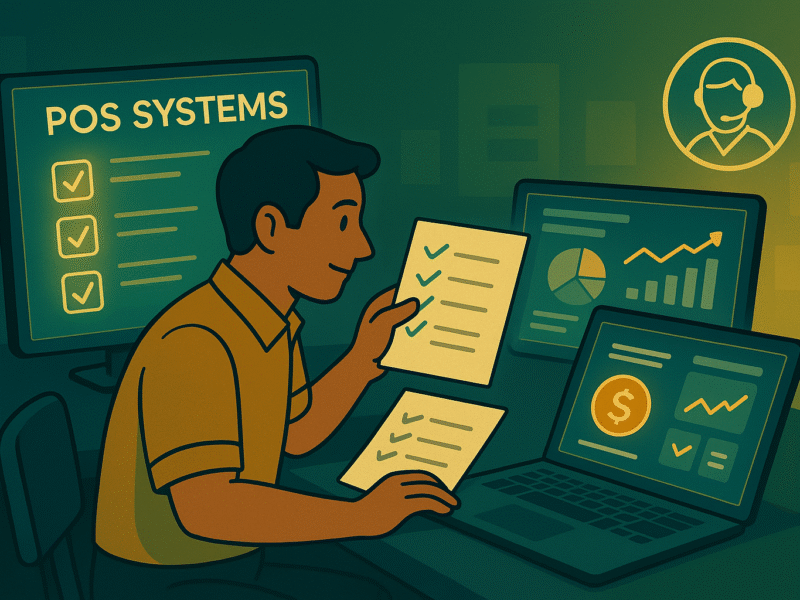Choosing the right Point Of Sale (POS) system is crucial for any business that wants to streamline sales, manage inventory, and deliver a seamless customer experience. In today’s fast-paced retail and service environments, a robust POS solution does far more than ring up transactions—it becomes the backbone of your day-to-day operations. In this article, we explore the key features every modern POS solution must have, and how ManageKaro’s integrated platform delivers on each of these requirements.
1. Intuitive, Fast Checkout Process
A POS system’s primary job is to process sales quickly and accurately. Look for:
- User-friendly interface: Touch-enabled screens, large buttons, and clear on-screen prompts help cashiers and staff learn the system in minutes.
- Barcode scanning & item lookup: Quick item entry via scanner or search box reduces errors and speeds up service.
- Split payments & multiple payment types: Support for cash, credit/debit cards, mobile wallets, gift cards, and even split-tender transactions keeps lines moving.
With ManageKaro’s POS module, you’ll experience lightning-fast checkout workflows and minimal training time—so you can serve more customers with fewer headaches.
2. Real-Time Inventory Management with a Point of Sale
Retailers and restaurateurs alike need to know what’s in stock at all times. A modern POS solution should include:
- Multi-location stock tracking: See inventory levels across warehouses, stores, or even food trucks in one dashboard.
- Automatic stock adjustments: Sales, returns, and transfers instantly update your on-hand quantities.
- Reorder alerts: Low-stock notifications and suggested purchase orders ensure you never run out of your best-selling items.
When you use ManageKaro’s integrated POS and Inventory modules, every sale triggers an immediate stock update. That means no more manual spreadsheets or surprise stockouts—and happier customers.
3. Customer Management & Loyalty Integration
Building repeat business depends on understanding your customers. Key POS features include:
- Customer profiles: Capture names, contact info, and purchase history at the point of sale.
- Loyalty programs & rewards: Issue points, discounts, or free items based on frequency or spend thresholds.
- Targeted promotions: Run birthday discounts, email coupons, or SMS campaigns using data collected at checkout.
ManageKaro’s POS solution seamlessly integrates with its CRM features, so you can turn casual shoppers into loyal advocates with minimal effort.
4. Robust Reporting & Analytics
Without actionable insights, you’re flying blind. Ensure your POS offers:
- Sales reports by item, category, and employee
- Hourly, daily, and weekly performance dashboards
- Profit & loss statements directly tied to POS revenue
- Customizable exports for accounting or deeper data analysis
Through ManageKaro’s centralized dashboard, you can visualize your business’s health in real time, identify top-performing SKUs, and make data-driven decisions that boost your bottom line.
5. Offline Capability & Data Sync in a Point of Sale Solution
Internet outages shouldn’t bring your business to a halt. Look for a POS that:
- Operates offline: Accepts transactions even when disconnected from the internet.
- Automatic data sync: Queues and reconciles sales, customer updates, and inventory changes when connectivity returns.
ManageKaro’s desktop client continues to process sales offline, then securely synchronizes all data with the cloud once you’re back online—so you never lose a sale or customer record.
6. Seamless Integration with Accounting & Other Modules
A standalone POS can create data silos. Ideally, your POS should talk to:
- General ledger & accounting: Automatic journal entries for every sale, tax, and refund.
- Purchase orders & suppliers: Reorder recommended stock directly from vendor catalogs.
- Human resources & payroll: Link cashier sales to employee time-clocks for performance tracking.
With ManageKaro’s all-in-one platform, you eliminate double data entry and ensure consistency across finance, inventory, and HR—saving time and reducing errors.
7. Scalable, Secure Cloud Architecture for a Point of Sale Solution
As your business grows, your POS must grow with you. Key considerations:
- Cloud-based backups: Automatic daily backups protect against hardware failure.
- Role-based access control: Limit who can issue refunds, access reports, or adjust inventory.
- PCI-compliant payments: Ensure customer card data is encrypted and stored securely.
ManageKaro’s secure cloud infrastructure is built on best-in-class data centers, giving you peace of mind that your sales data—and your customers’ information—is always protected.
Conclusion
Selecting the right point of sale (POS) solution can make or break your business operations. From speedy checkouts and real-time inventory updates to insightful reporting, offline resilience, and seamless integrations, these features are non-negotiable for today’s retailers and service providers.
ManageKaro delivers all of this—and more—in a single, unified platform designed for small and medium enterprises. Ready to revolutionize your checkout experience? Visit ManageKaro today and discover how our POS solution can power your business growth.